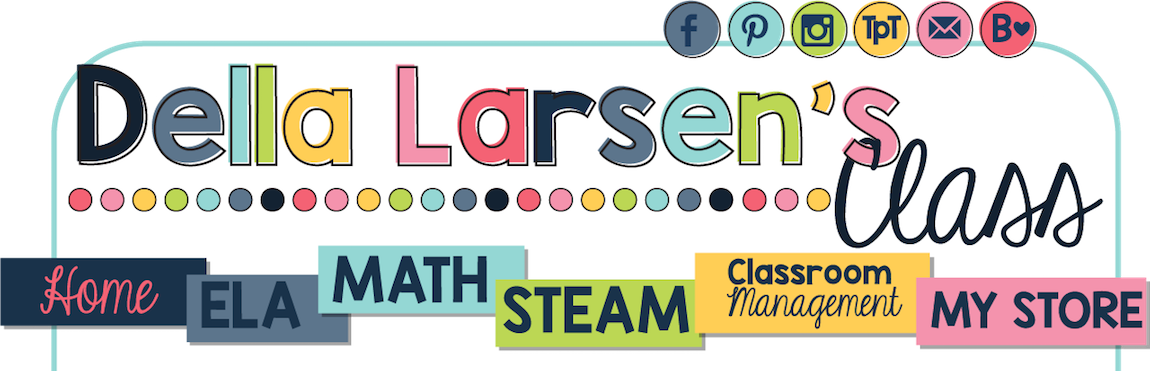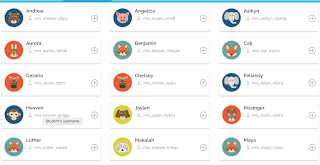Let me guess? Your district wants you to come up with ideas to integrate technology in your classroom. You received a cart full of Ipads or Chromebooks for your kindergarten class but other than a couple of free web sites you have no idea what to do with them. As the push to use digital resources in elementary school gets stronger, you are going to need more than a couple free websites to engage your kids and increase their engagement.
I have 2 words for you. Boom Cards. Boom Cards are digital task cards.
It's a digital take on an old favorite. Boom cards take task cards to a whole new level. They are interactive, fun, and wait for it......self checking! Yes! Just what every teacher has been asking for, self-checking digital resources. But in the words of every goofy TV commercial - that's not all.... Boom collects the data! Seriously, Boom collects the data and provides you with reports on your kindergarten student's rate and accuracy. You can see not only which answer they got incorrect, but you can see how they answered incorrectly.
Data, that four letter word. It can bring you to you knees. But data doesn't have to be complicated. If we use data as it's intended - to make decisions about our next step in teaching. It can be extremely powerful. Data has received a bad rap lately because we are sometimes asked to take data just for the sake of saying we take data. If we use that information to help kids become better readers then I'm all for it. This is where Boom comes in. Boom takes the data on accuracy. We can easily go back and see which question the kids got incorrect and we can see their mistake. Do they struggle with vowels? Are they missing the ending sounds? This information about our kids' thinking is so helpful when making our plans.
Honestly the best part about Boom Cards is my kids love them, I mean, they really love them. It must have something to do with the dings it makes when they get their answers correct- I don't know, but my kindergarten kids have been begging for more.
Guess what? So have their parents. It's easy for parents to use as well. Boom cards even work on your phone! Homework has never been easier.
Oh one more thing.....Do you have kids with special needs? ESL kids? Well Boom has a sound feature - it's basically like sitting one on one helping your with individual vocabulary or reading instruction. Think of the implications for math? Now you can assess your kids' ability to complete the math in a word problem regardless of their reading ability. Your student's simple click the speaker icon to hear the problem being read to them. Differentiation? Done!
When you purchase a Boom deck from Teachers Pay Teachers you receive a free 3 month membership. After 3 months you have a choice. You can purchase a membership for $9. That membership gives you $5 worth of points to buy extra Boom decks. (So it basically costs you $4 for a year.) If you don't want to buy a membership, you can continue to use your decks. You just sign in using your "fast pin". Each of your decks are stored in your library.
Want to give it a try? Grab a free Boom deck here.

Data, that four letter word. It can bring you to you knees. But data doesn't have to be complicated. If we use data as it's intended - to make decisions about our next step in teaching. It can be extremely powerful. Data has received a bad rap lately because we are sometimes asked to take data just for the sake of saying we take data. If we use that information to help kids become better readers then I'm all for it. This is where Boom comes in. Boom takes the data on accuracy. We can easily go back and see which question the kids got incorrect and we can see their mistake. Do they struggle with vowels? Are they missing the ending sounds? This information about our kids' thinking is so helpful when making our plans.
Honestly the best part about Boom Cards is my kids love them, I mean, they really love them. It must have something to do with the dings it makes when they get their answers correct- I don't know, but my kindergarten kids have been begging for more.
Guess what? So have their parents. It's easy for parents to use as well. Boom cards even work on your phone! Homework has never been easier.
Oh one more thing.....Do you have kids with special needs? ESL kids? Well Boom has a sound feature - it's basically like sitting one on one helping your with individual vocabulary or reading instruction. Think of the implications for math? Now you can assess your kids' ability to complete the math in a word problem regardless of their reading ability. Your student's simple click the speaker icon to hear the problem being read to them. Differentiation? Done!
When you purchase a Boom deck from Teachers Pay Teachers you receive a free 3 month membership. After 3 months you have a choice. You can purchase a membership for $9. That membership gives you $5 worth of points to buy extra Boom decks. (So it basically costs you $4 for a year.) If you don't want to buy a membership, you can continue to use your decks. You just sign in using your "fast pin". Each of your decks are stored in your library.
Want to give it a try? Grab a free Boom deck here.
Grab my newest $$$ saving bundles here