But what about kindergarten? How can we use the technology to increase student engagement?
Well, I've been playing around with flipped lessons and I think I may be on to something! But of course we need to modify for kindergarten. Flipping has been a game changer for me and my kids.
So, how do you do it? Like most things there's an app for that. I take a skill that my kids need more instruction with, and I create a video lesson on my IPad using the app Explain Everything. The lesson is basically what I would teach and how I would teach it, in a small group, with my kids. Each lesson has some kind of printable. I put a QR code on the paper and the kids simply scan the code, and watch the video and complete the activity. You can try out my Spring Math FREEBIE here.
It. Is. Awesome. My boss' jaw literally dropped when I showed her. You can use chrome books, IPads, you can even use a phone. Any device that has a screen and Wi-Fi will work. Can you see the possibilities? You can send the paper with the QR code home and the kids get additional practice at home. How many times have you said I wish I could model for my parents how I want them to help with homework? Guess what? You can! This not only helps the kids, but it's like the parents are sitting in your class. Watching how you teach.
I use the flipped lessons for individuals or small groups, but I also use them with my whole class. I project the video on the big screen and the kids are viewing a math lesson and I can have a minute to walk around and assess - or can you imagine, have a minute to clean my desk!
I'd love to hear about your experience with how you use flipped lessons. Let's increase reading fluency, and number sense, bu embracing technology in a new way. Please comment with any ideas or tricks you might have. I will be adding more flipped lessons to Della Larsen's Class on TPT so check back and see what's new.



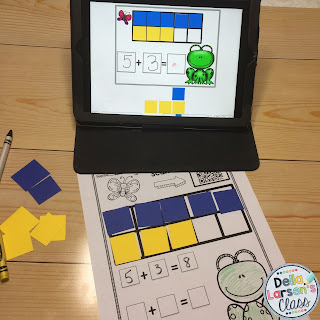





I really want to try this! I'm going to try and figure this out tomorrow! I teach in Spanish, so I would create different types of lessons! I loved your blog post! Did you purchase the entire app or just use the free app. Thanks! I can't wait to learn more from you!
ReplyDeleteDo you have a tutorial on how you created the video using the Explain Everything App???
ReplyDeleteHi Nallely,
DeleteSadly, I haven't made that video. I'll put it on the list:)
Thanks
Della
I would love to see a lesson on how you created the video a well.
DeleteThis is incredible! Do you have any samples of your videos? I'd love to see how it looks.
ReplyDeleteDo you have any samples of your videos?
ReplyDelete